We tested ChatGPT’s new image generator — Here’s what happened
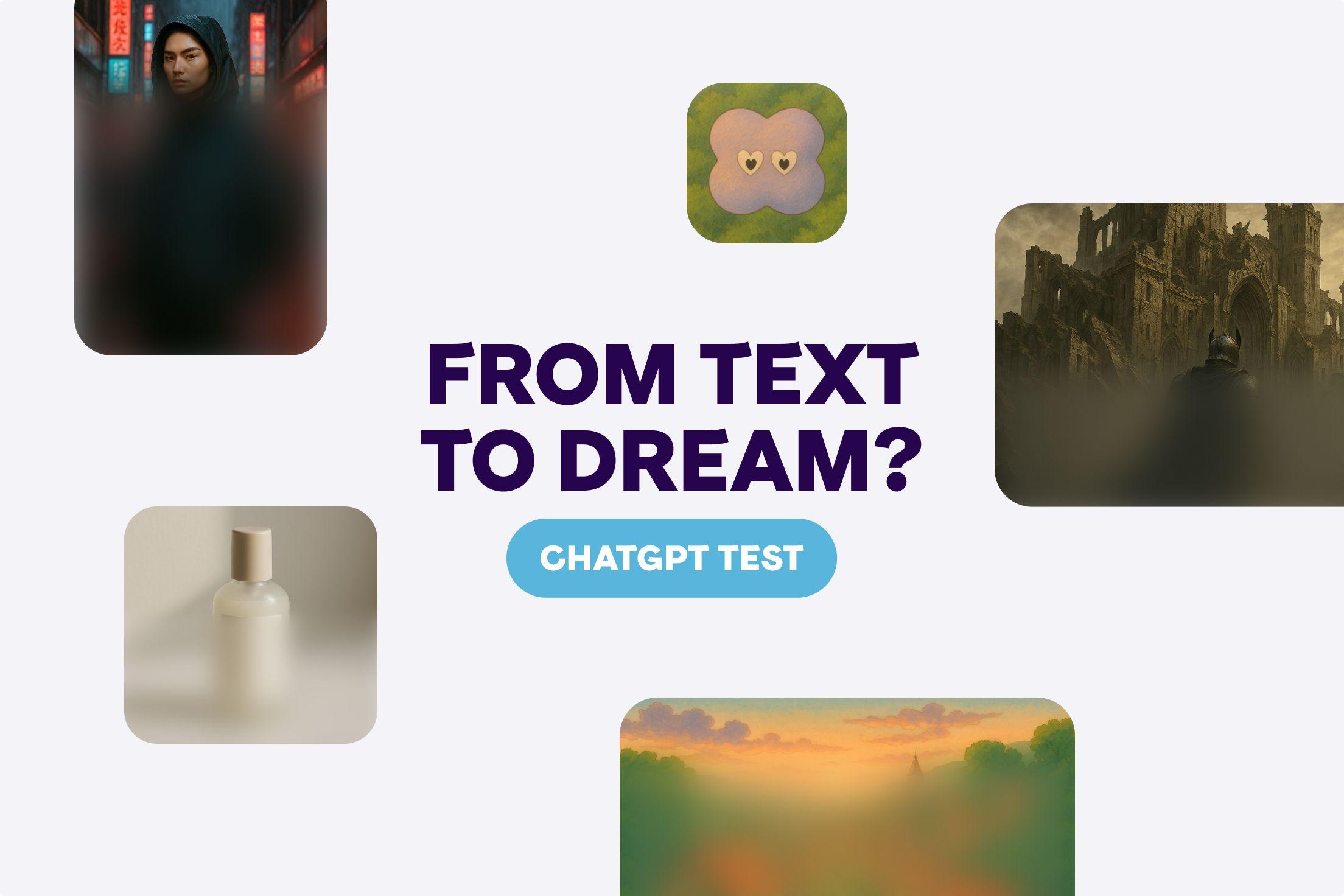
Written by
Fluffys Team
Published on April 8th, 2025
When OpenAI released its new image generator inside ChatGPT, we were curious — but skeptical. AI image tools have made big promises before, and more often than not, the results were either awkward, inconsistent, or just plain weird.
Promises and pitfalls
This time around, though, things do feel different.
The new model is definitely faster and better at picking up styles and moods compared to what we’re used to. Images look sharper. Compositions make more sense. And for casual experiments or early-stage ideas, it’s surprisingly decent.
That said, it’s still not some magical creative partner. You can get good results, yes, but you still have to work for them. A lazy or vague prompt will almost always give you a generic, forgettable image. Specificity helps — a lot.
We ran a few tests to get a feel for where the new model shines and where it still stumbles.
Yes of course, Studio Ghibli style.
First, we tried something soft and illustrative: a cozy village at sunset, in the style of a Studio Ghibli animation. To its credit, the model captured the mood pretty well — pastel skies, warm little houses, that typical peaceful Ghibli vibe. It wasn’t perfect if you looked closer (some details blurred weirdly), but at a glance, it felt right.
Prompt: A cozy village in the hills at sunset, soft pastel colors, Studio Ghibli animation style, hand-drawn look, warm lighting, lush greenery, peaceful atmosphere.

Finally, all fingers counted
Then we shifted gears and asked for a hyperrealistic fashion editorial: a futuristic streetwear model standing in a neon-lit Tokyo alley. This one came out strong. Good lighting, believable textures, even the reflections on the street were convincing. But, again, on closer inspection, some details — like how fabrics fold, or how faces are structured — didn’t always hold up.
Prompt: A fashion model wearing futuristic streetwear, standing in a neon-lit Tokyo alley at night, hyperrealistic style, cinematic lighting, rain-soaked streets, colorful neon reflections.

Epic vision, detail gaps
We also threw in a dark fantasy scene: a lone knight before a shattered castle. The model handled the overall atmosphere well — heavy clouds, dramatic lighting, ruined walls. It felt cinematic. But the closer you get to small things, like armor details or realistic anatomy, the more you see the limits.
Prompt: A lone knight in dark armor standing before a shattered castle, dramatic cloudy sky, moody atmosphere, detailed textures, dark fantasy style, cinematic lighting, epic scale.

Flawless simplicity
Finally, we asked for a minimalist skincare product shot — a simple bottle on a marble table. Honestly, this was where the model felt the most solid. Clean compositions, soft shadows, neutral tones — it’s good at anything that doesn’t demand too much fine, structured detail.
Prompt: A minimalist skincare bottle on a white marble table, soft natural light, neutral tones, clean composition, luxury branding style, simple background, soft shadows.

So where does that leave us?
The new generator is absolutely better than what was available even a few months ago. It’s fast. It’s more stylistically aware. And for rough ideas, early concepts, or casual creative play, it’s genuinely useful.
But it’s still a long way from replacing real illustrators, photographers, or concept artists — and honestly, that’s a good thing. You can tell when an image is AI-made if you look long enough. The best results happen when you’re specific, detailed, and patient, not when you expect the tool to figure it all out for you.
If you're thinking of it as a shortcut to professional, ready-to-publish visuals, it’ll probably disappoint you.
If you treat it as a fast, slightly unpredictable sketchpad for generating early ideas, you’ll have a lot more fun.
- creative processdesigndesign inspirationdesign tipsdesign toolsdesign workflowmockupvisual designchatgpt